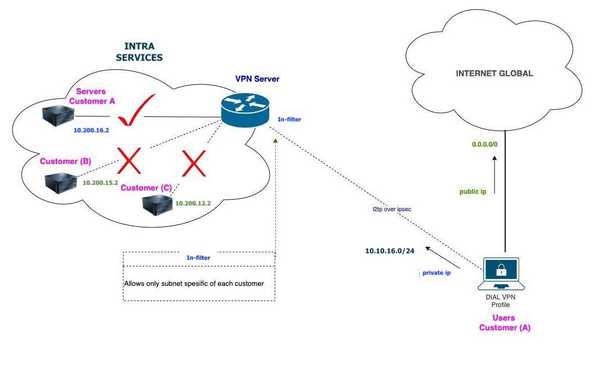me.cloudconnect.id
← Back to Blog listMake your VPN customers comfortable ⚡️
August 14, 2023 • ☕️ 1 min read
Scenario
📝 When you’ll restrict access One client with another on a VPN dial, the simplest is to follow the dynamic nature of the interfaces, limiting based on the attributes of the VPN interface itself, in this case l2tp-client.
Goal ⚡️
-
Allow access to certain IP addresses only, specific to the intranet.
- sample :
host-subnet_clientA: 10.200.16.2
- sample :
-
Subnet allocation for each client.
- sample :
ip-pool_clientA: 10.10.16.0/24
- sample :
Configuration
accept established/related and work with new packets, see
/ip firewall filter
add action=accept chain=forward comment=\
"== defconf: accept established,related, untracked" connection-state=\
established,related,untracked
add action=drop chain=forward comment="== defconf: drop invalid" \
connection-state=invalidjumps to a change called ppp in the forward chain, see
/ip firewall filter
add action=jump chain=forward comment="== customconf: jump for ppp" \
jump-target=ppp/ip firewall filter
add action=drop chain=clientA-in comment="== drop | only clientA" dst-address-list=\
!host-subnet_clientA src-address-list=ip-pool_clientA
add action=drop chain=clientB-in comment="== drop | onlyclientB" dst-address-list=\
!host-subnet_clientB src-address-list=ip-pool_clientB
add action=drop chain=clientC-in comment="== drop | only clientC" dst-address-list=\
!host-subnet_clientC src-address-list=ip-pool_clientCCheck dynamic firewall
/ip firewall filter pr det
6 D chain=ppp action=jump jump-target=clientA-in in-interface=<l2tp-clientA001>Back to Blog list • Edit on GitHub • Discuss on Twitter
me.cloudconnect.id

Personal blog by A Rahman.
Menulis untuk mengingatnya.